Welcome to the September 2004 - PathAway Newsletter. In
this edition:
NEW! - PathAway for Windows
Mobile Handhelds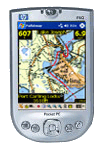
 Finally,
after much new development work, PathAway is now available
on Windows Mobile devices! Finally,
after much new development work, PathAway is now available
on Windows Mobile devices!
The new Windows Mobile version of PathAway
offers all the same functionality as the current version
on Palm Powered Handhelds.
The current version supports Pocket PC 2002,
2003 operating systems running ARM-based processors. New
Windows mobile platforms will be released in due course.
Please notify us if you're waiting on a specific platform
to be released.
Check out our redesigned Web
site to try PathAway on your Windows Mobile handheld.
PathAway Quick Tips - Palm
OS
Converting Tracks/Point and Route Databases.
PathAway today has free utilities for converting to and
from PathAway database format. The PWDBConvert utilities
allow you to convert between different formats using a number
of different parameters. Here's the process to go through
to save a PathAway Track into a Text delimited format:
- Record the Track noting its name, say TRK101.
- HotSync your Palm.
- Download and unzip PWDBConvert.zip from http://pathaway.com/convert.htm
into C:\PWDBConvert folder.
- Assuming your Palm User name is Frank Butterworth, and
you installed the Palm Desktop software to your
C:\Program Files\Palm folder, open Windows Explorer
and traverse to the folder.
C:\Program Files\Palm\ButterF\Backup (Palm creates
your backup and archive folders based on the first 6 letters
of the last name plus the first letter or two of the first
name.
- Select the file named TRK101.pdb, right click
and select Copy.
- Traverse to the C:\PWDBConvert folder. Right
click and Select Paste.
- Open the Windows"Command Line" Console Window.
- Type CD \PWDBConvert and press Enter.
- Type PWDBConvert TRK101.pdb and press Enter.
- This will create a file called TRK101.CSV which is a
text file with all PathAway fields separated by commas,
and each track record separated by carriage returns. Go
back into windows and Open this file in a program such
as NotePad or Excel to view its contents.
This method can also be run to convert the CSV file into
PathAway format. Ie. PWDBConvert TRK101.csv will
create the PathAway file TRK101.pdb. There are many other
options for the destination file formats using command line
parameters for creating a .CAL file to define the format.
See the PathAway
Database Conversion Manual for more info.
PathAway Usage Today - Lepping
I use PathAway for Lepping. So what is Lepping?
 "Lepping" is the word coined for butterfly enthusiasts.
It comes from the Latin word lepidoptera (meaning scale-bearing)
which is the class of insects that includes moths and butterflies.
We refer to ourselves as "leppers" - no relation to leprosy,
although some may consider us social outcasts too!.
"Lepping" is the word coined for butterfly enthusiasts.
It comes from the Latin word lepidoptera (meaning scale-bearing)
which is the class of insects that includes moths and butterflies.
We refer to ourselves as "leppers" - no relation to leprosy,
although some may consider us social outcasts too!.
Lepping is to butterfly watching as birding is to bird
watching, i.e., it is an active sport that often includes
a degree of scientific pursuit. For Instance, I use GPS,
PathAway on my Palm M515 to record wildlife surveys
as a volunteer for the Florida Park Service.
Recently, a group of us, headed by our mentors Buck and
Linda Cooper, concluded a comprehensive wildlife survey
of Kissimmiee Prairie Preserve State Park. Their two-year
effort encompassed monthly surveys of the 60 square mile
park inventorying birds, mammals, plants, dragonflies and
butterflies. The input from the survey helps the State develop
a conservation and management plan for the park. If you
are interested you may want to check out www.naba.org
Photography and videography also play a role in documenting
species, too. It's a pretty satisfying and stimulating outdoor
activity.
Brookes Atherton
Got a story about PathAway? Send it to
us and we'll share it with others in future newsletters.
PathAway 4 Wish List
Work on PathAway 4 is well under way. Here's some of the
top priority new features slated for this exciting new version.
The list is based on feedback from users and what we see
as market opportunities. The final list of features that
will make it into PathAway 4 will be announced in the coming
months.
- Faster Startup and cataloging of map, point, track,
and route databases.
- Power Management features such as Screen sleep, and
wakeup and record track alarms.
- More advanced Multi-point map calibration options.
- Track Up Navigation.
- Magnetic Variation Display.
- More Grid Locations. Swiss, Irish etc.
- Hard Key Customization and Disabling.
- Custom Waypoint fields.
- Image, Photo, and Draw Waypoint Fields.
- Automatic Bluetooth GPS Detection.
- Palm OS 5+ ARM-Based Optimizations
- Elevation Alarms and Warnings.
- Manual and Proximity based Route Point Targeting.
- Support for more map and image formats in Map Manager.
- PC-based Track/Route/Points Manager.
- On-the-fly Capture maps via JPeg and Digital Camera.
Got something to add to the PathAway 4 Wishlist? Send
it to us and we'll make sure it gets serious consideration.
If it's important to you, it's important to us.
Latest Customer Comments
     07-Sep-04 by Marco on PalmGear
07-Sep-04 by Marco on PalmGear
This is a simple to use, but unequaled powerful software.
I used it so far on Tungsten E running on PalmOS 5. The
performance at a 8bit color depth is just enjoyable...
     02-Sep-04 by Nadim on PalmGear
02-Sep-04 by Nadim on PalmGear
I've had this program for over a month now, and have scanned
in really detailed flying charts. A 4Mb image synchs in
a blink of the eye. The share no. of features the program
has to offer is amazing. I would recommend it to people
wishing to use it for flying.
     07-Aug 2004, Gregor, Germany
07-Aug 2004, Gregor, Germany
To the creator(s) of PathAway:
My congratulation for this excellent engineering product.
I tried the demo version and found:
a.) functions (and details) are very helpful and reasonable
selected
(for sportive/leisure activities)
b.) operation is intuitive
c.) it's very stable and predictive
    26-Jul-04 by Anthony on PalmGear
26-Jul-04 by Anthony on PalmGear
PathAway is the single best program for PalmOS. I'm
using it with a Tungsten T-2, Emtac Trine bluetooth GPS,
and ETopo digital maps. It is fast and incredibly easy to
use, and it does everything you want to do when going out
on the land.
I use it for hiking, fishing and hunting. I also use it
for geocaching, and for data collection to create my own
maps of local trails.
The on-map navigation is by far the best of any software
I've tried -- many times better than Fugawi. Zooming, tiling,
and layering maps works amazingly well.
Waypoints, routes and tracks are all good. The customizable
navigation views are a really great feature...
Nothing else even comes close for the Palm. Try this one
first -- you won't be disappointed.
About PathAway GPS 3
PathAway provides affordable navigational support for aviation,
boating, automobile (on and off-road), hiking, cycling,
touring, rally racing, motorcycle touring, ballooning, scuba
diving, fishing, hunting, paragliding, mountain climbing,
ultra-light flying, canoeing, snowmobiling, athletic training,
outdoor education, geocaching, mapping/GIS, mining, military
training, surveying, site inspection, telematics, field
data collection, security, search and rescue or any application
where location is important.
If you get out and go places, PathAway is the companion
to take with you.
Key Features:
- Palm OS and Windows Mobile Platforms.
- GPS Navigation with most GPS Devices (including Bluetooth)
- Import your own Maps using PathAway Map Manager
- Intelligent Moving Map Display
- Map Projections, UTM, OSGB, and Datum support
- Add Personal Points of Interest/Waypoints
- Record and Follow your Tracks
- Track, Multi and single Point-to-Point Routing
- Navigation Warnings and Alarms
- Onscreen Trip Statistics on a Customizable Dashboard
- Palm OS and Windows Mobile versions
- Transfer Data To and From Garmin and Magellan GPS Devices
Visit us at http://PathAway.com
for all the details
Enjoy,
The PathAway Team |

