|
The following is a sampling of some of the screens found
in PathAway
PathAway Express Edition Screenshots:
|
|
PathAway Main Screen Components
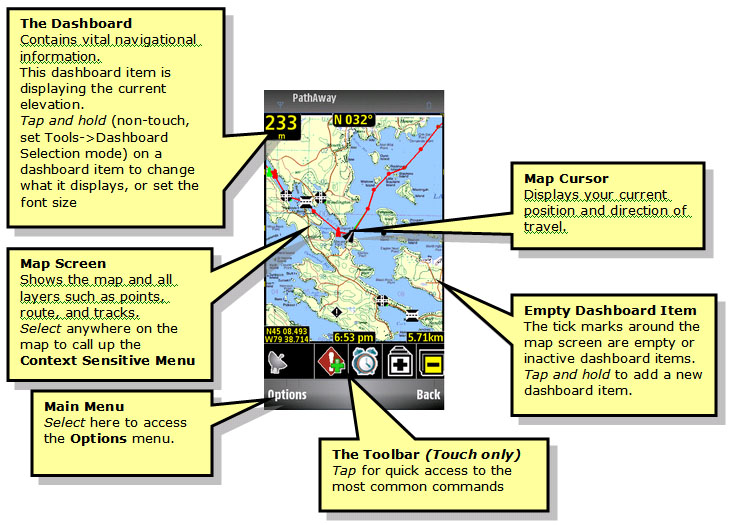
|
Screen Views
|
Full Screen Map View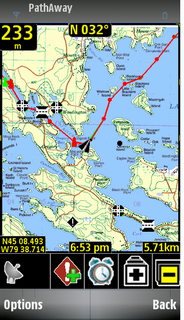
Utilizes full screen to give the largest map viewing area. |
Customizable Compass View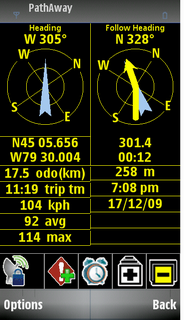
Show important information in large text with Compass-Like displays. |
|
|
Tracking View
Shows Time, Speed, Distance, information. Blue line on map
indicates recorded track.
|
Route View

Shows route progress. How close to your route track. Time, distance
and course to next point and destination. Red line indicates
current route. |
|
GPS Sky View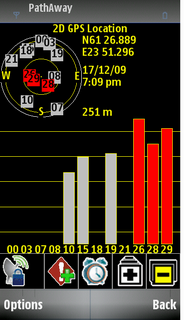
Graphical view of location, fix type, and signal strength of
each satellite. |
|
|
Customizable Dashboard
|
Customize Dashboard
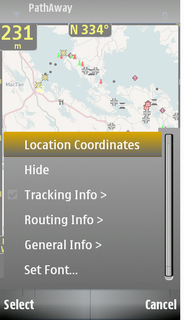
Customizable Dash Options allow you to see the information you
want. Routing, Tracking, or General information can be chosen to be
placed on the dashboard. |
|
|
Map Screen Context Menu
|
Tap Screen Context Menus
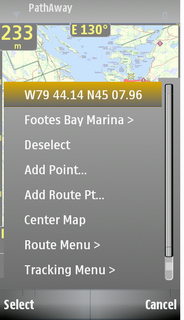
Tap
on the screen to get quick access to availables options, as
well as perform common commands. |
Tap Screen Context Menus
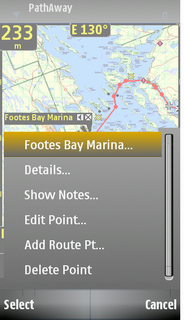
Tap on a point to get details, or to edit it.
|
|
Map, Track, Route, Point Database Dialogs
|
Route Databases
Lists all of your routes. You can create new routes, edit a
route, or choose an existing route to follow forward or reverse. |
Route Details
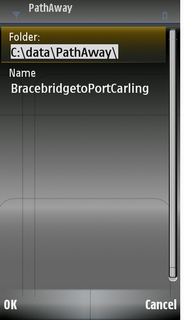
Edit route information such as name, and mode of transportation.
|
|
Recorded Tracks
Lists of your recorded tracks. Choose a track to follow for
pin-point accurate routing. |
Maps 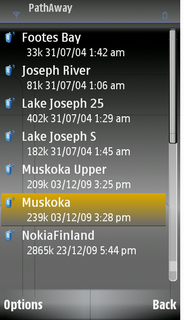
Lists all loaded maps. Choose display to show the map on-screen.
Transfer maps between memory expansion cards. |
|
Edit Point Details
|
Edit Point Details
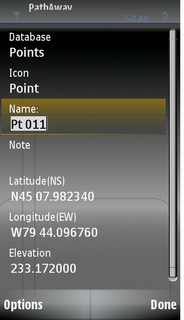
Create personal points. Apply your own custom made icon to your points. |
|
|
Preferences Dialogs
|
Preferences
General
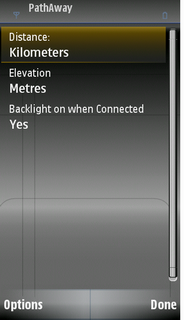
General settings for units of measure. Override handheld's auto
shutoff feature. |
Preferences
Coordinates
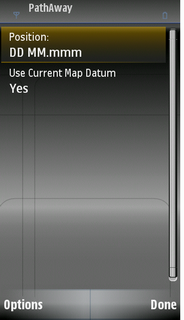
Select primary and secondary display coordinates, in desired
grid, and datum. |
|
Preferences
Map Display
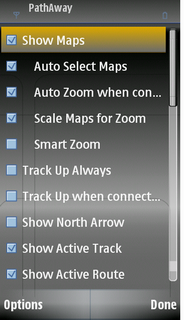
Control how and what information is displayed on the map view
screens. |
Preferences
Map Display
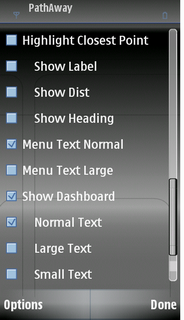
Control how and what information is displayed on the map view
screens. |
|
|
Preferences
Tracking

Set track recording preferences. Control how large the track
file can get, and how often data is logged. |
Preferences
Alarms
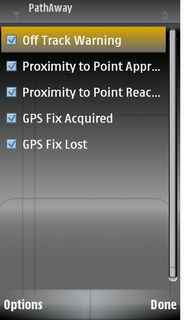
Have audible alarms sound when you reach points of interest,
or get off your route track. |
|
